SMTP For Notifications
The SMTP configuration is required to enable notifications. You must be logged in as an administrator to access this page, which is located at Notifications→ SMTP in the sidebar menu.
Note
In order to successfully configure SMTP settings the user that enables SMTP must have a valid email address that can be used by the specified SMTP server to send a test email specifying that the SMTP is correctly configured in MetaDefender Vault.
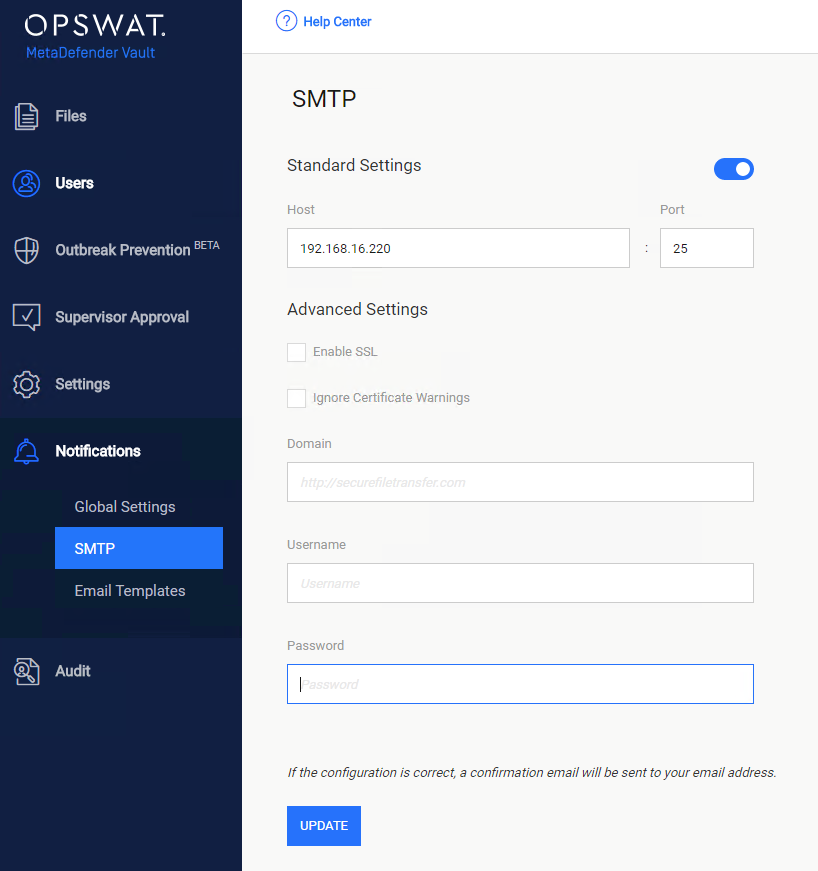
Standard Settings
The host field should contain the IP or DNS where your SMTP server is located. If your SMTP server requires a different port than 25 you can change the default value for the Port as well.
Advanced Settings
Select Enable SSL to specify whether SSL is used to access the configured SMTP host. Select Ignore Certificate if you wish any SSL certificate warnings to be ignored.
If the SMTP host requires authentication you must enter your credentials.
(Note: the DOMAIN field can be left empty if it's not required)
