5. Working with OPSWAT Central Management
Connecting MetaDefender Drive to OPSWAT Central Management provides many benefits to your organization.
-
Centralize all collected reports on Central Management
-
Set a comprehensive policy around settings in one location for all MetaDefender Drives
-
Export reports in PDF/TXT from Central Management
First deploy OPSWAT Central Management within your organization using the following instructions OPSWAT Central Management v7
Within the MetaDefender Drive that you would like to manage, enter the Central Management URL and Registration Code (Found in Central Management) within the dialog shown below.
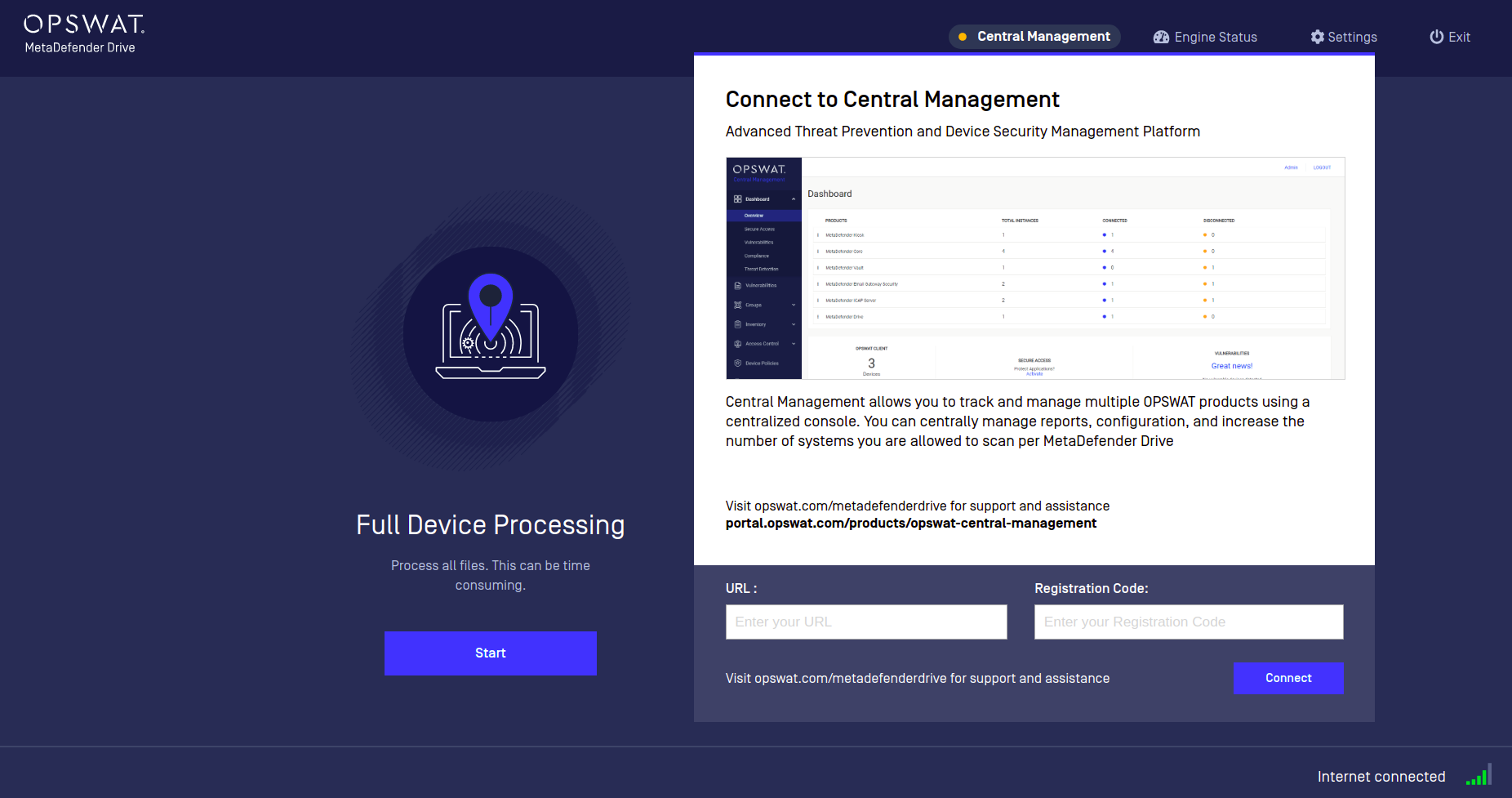
Clicking Connect will change the yellow indicator to green indicating this MetaDefender Drive is syncing with OPSWAT Central Management.
For more info on how to manage MetaDefender Drive within OPSWAT Central Management, please refer to Managing MetaDefender Drive