Checking Your Update Downloader License
Go to the Dashboard > Overview menu in the Web Management Console, in the License dashboard widget you will see the following information:
-
License: activation state of the license
-
License expiration: last day of license validity
-
Allowed agents: maximum number of agents that can connect simultaneously
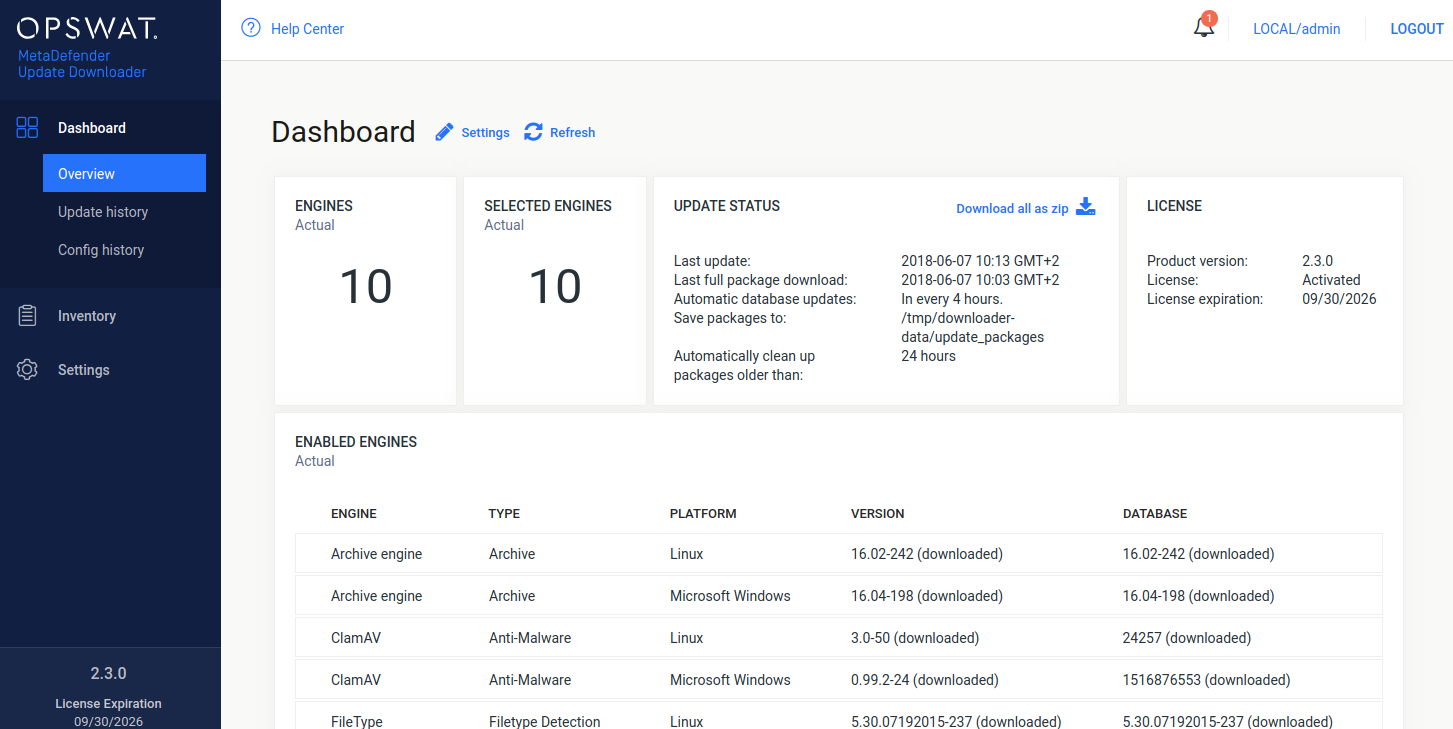
Dashboard/Overview page
For more license details and activating your installation go to Settings > License menu on the Web Management Console:
-
Product ID: product identification as on your order
-
Product name: product name as on your order
-
Expiration: last day of license validity
-
Deployment ID: identification of this installation
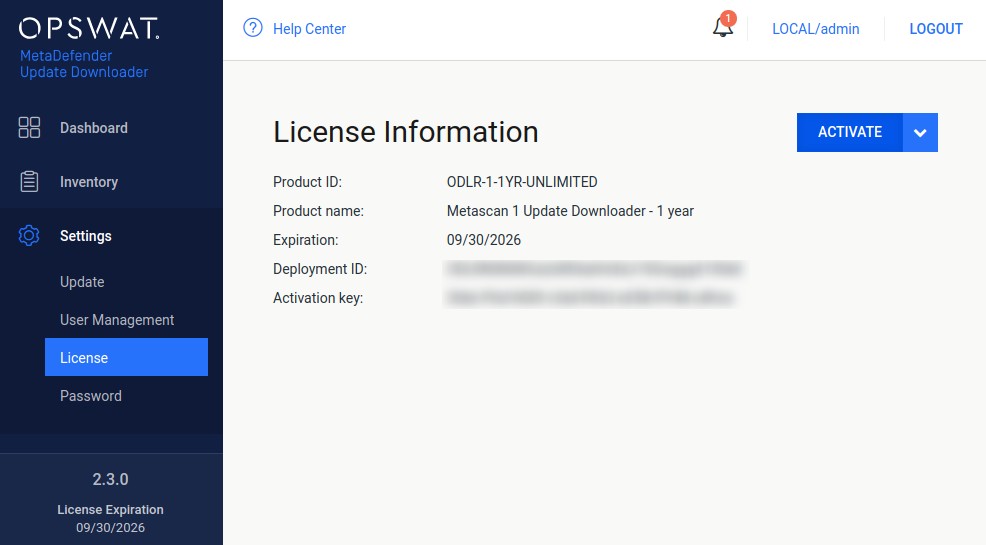
Settings/License page