How to configure the automatic generation of MetaDefender Client scan reports?
MetaDefender Client permits the automatic generation of scan reports that are normally only available by exporting the scan details after a scan has been completed. This is done by editing the client_config file of MetaDefender Client (not available on Central Management console).
-
Navigate to C:\Users\%%%username%%%\AppData\Roaming\MetaDefenderApp\client_config.json
-
Add the string, "pdf_report_dir":"<a path where you want to save scan reports>"
-
Save the .json file
This configuration will only be applied if MetaDefender Client has appropriate privileges to write to the destination directory.
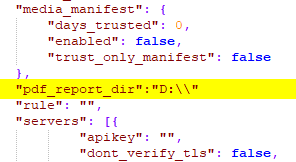
Note: This feature is only supported on MetaDefender Client 4.1.9 or later.
This article applies to MetaDefender Client version 4.1.9+ and MetaDefender Core 4.x
This article was last updated on 2019-10-24
VM