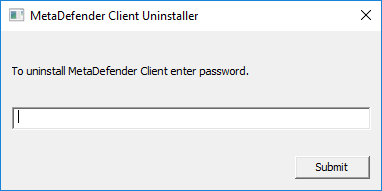4.1 Generating and using the Administrator Password
The Metadefender Client CLI can also be used to generate the administrator password hash. This password is used to uninstall the Client or allow the user to disable USB blocking until next restart.
To generate the password hash, use the "–hash_password" command followed by your desired password.
Usage:
For example, if your desired password is "testpassword", you would use the following command:
C:\Program Files (x86)\MetaDefender Client\MetaDefender.exe --hash_password testpassword
The output will look like the following:
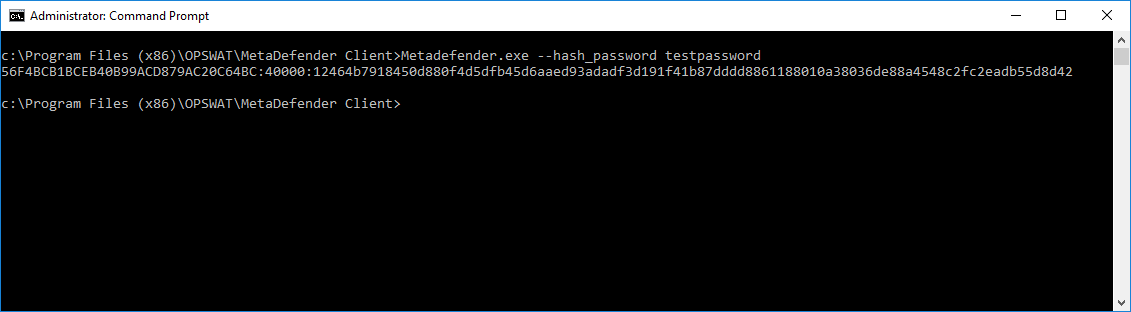
Copy this hashed password to your Central Management settings in the "CLIENT ADMIN PASSWORD HASH" field:
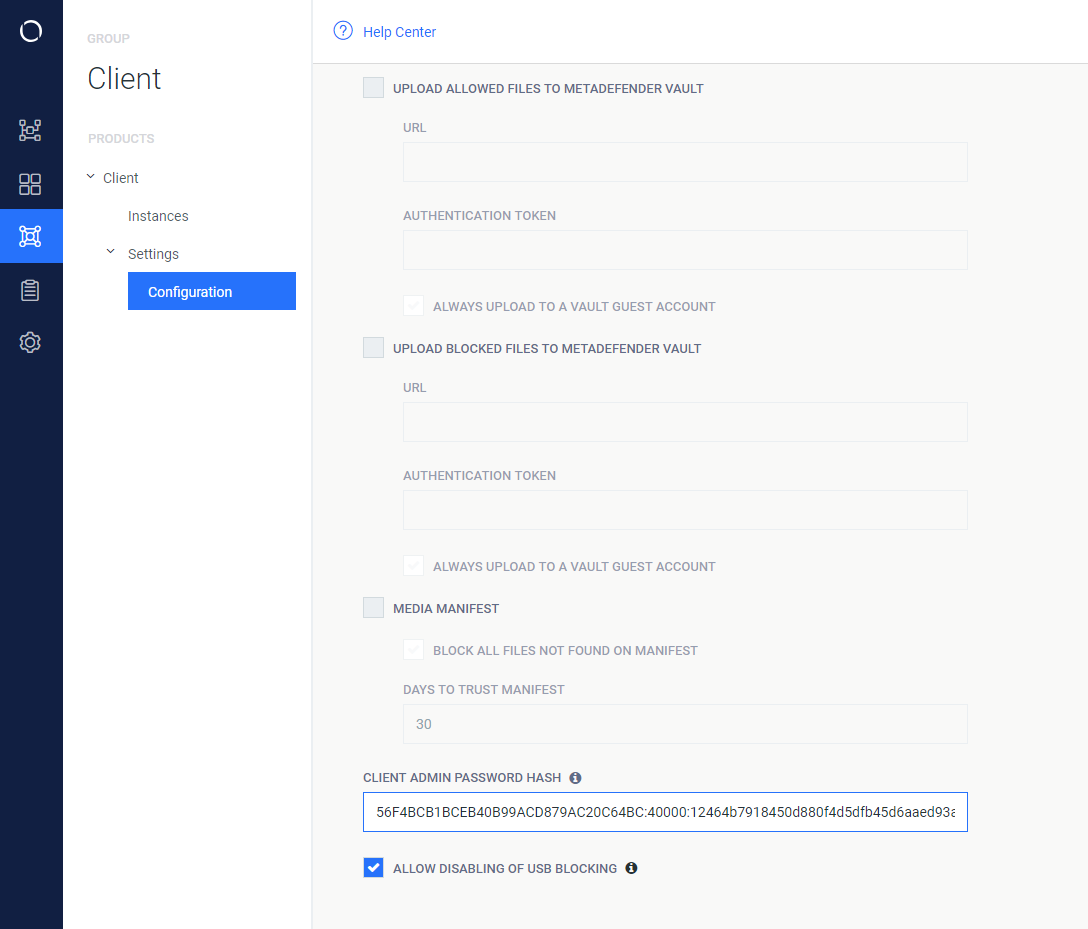
Next, click "SAVE SETTINGS", then open up your Metadefender Client group and click "COMMIT CONFIG CHANGES" to apply this password to all Client instances managed by Central Management.
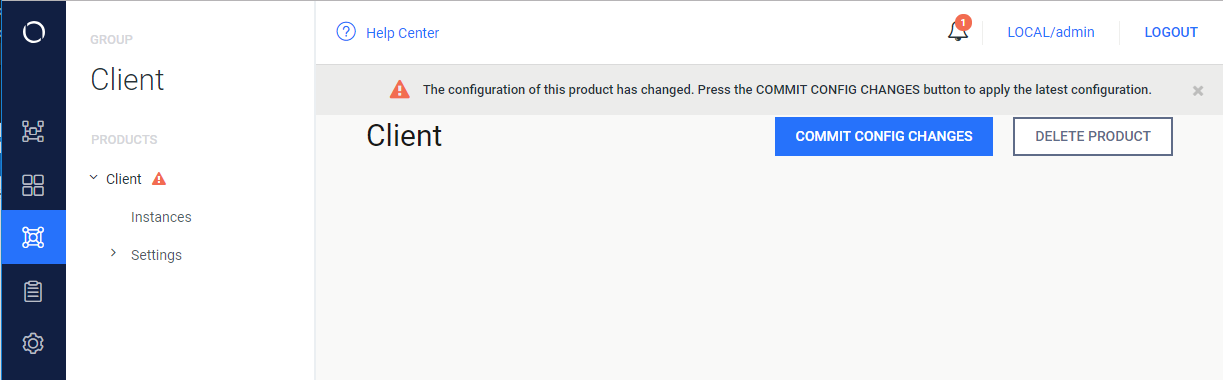
Now when users attempt to uninstall the Client they will be prompted to enter this password before they are able to uninstall: