2.3 Using the MetaDefender Premium Client
Launching MetaDefender Premium Client
When installed, the Client will run as a persistent service.
Access to the Client is available via the system tray.
Left-clicking the system tray icon will bring up the Client UI.
Right-clicking the system tray icon provides multiple options:
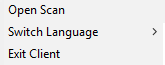
Open Scan
Opens a browse window to quickly select files from the system to be processed.
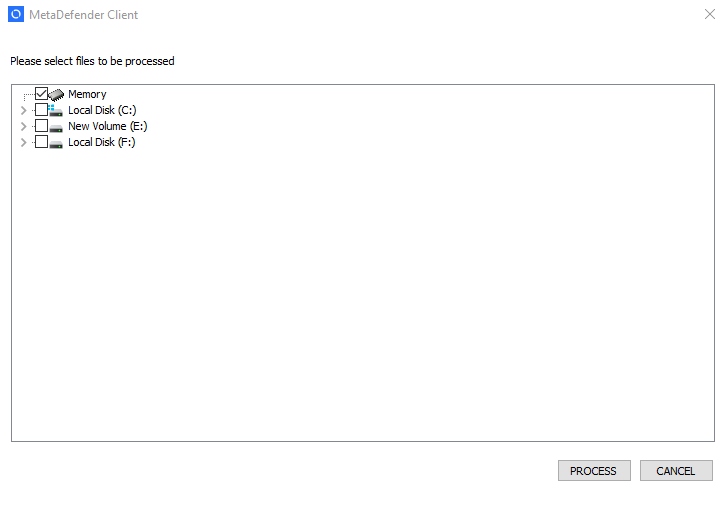
Switch Language
Provides the ability to switch the language of the text displayed on the Client UI.
Restarting the "MDClient" service or exiting the Client will allow for the switch to take effect.
If a desired language is not supported, please contact OPSWAT to request support.
Exit Client
Allows the ability to restart the Client UI.
The following sections give an overview of the end user experience in using the MetaDefender Premium Client UI.