2.3.3 Settings Page
The settings page allows the ability to configure the Client.
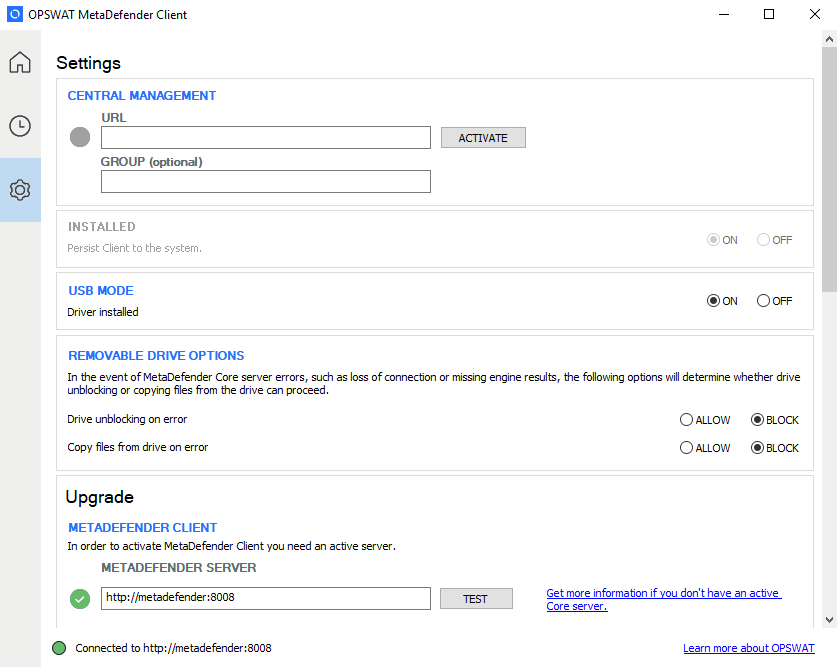
|
Settings |
Description |
|
Central Management URL |
URL of the Central Management |
|
Central Management Group |
Specific group in Central Management that the Client should be included in |
|
|
|
|
Installed |
Ensures the Client will be installed on the system and running as a service |
|
USB Mode |
Enables blocking of inserted USB and CD/DVD devices when Client is installed |
|
Drive unblocking on error |
If USB Mode is enabled, this specifies whether Client allows or blocks a drive when a MetaDefender error occurs |
|
Copy files from drive on error |
If USB Mode is enabled, this specifies whether Client allows or blocks copying files from a drive when a MetaDefender error occurs |
|
|
|
|
MetaDefender Server |
URL of the MetaDefender used to process files |
|
User Agent |
The user agent Client provides to MetaDefender for rule/workflow security restrictions |
|
Rule |
Specifies the security rule Client should use for MetaDefender v4 |
|
Workflow |
Specifies the workflow profile Client should use for MetaDefender v3 |
|
API Key |
API Key used for processing files with MetaDefender v3 (if one is set) |
|
Disable Hash Checking |
Disables attempting to check for file's hash result before processing |
|
|
|
|
MetaDefender.com API Key |
API Key used for processing files with MetaDefender Cloud |
|
|
|
|
Upload allowed/blocked files to MetaDefender Vault |
Enables uploading allowed or blocked files to MetaDefender Vault after processing Note: files will be uploaded within a zip named with the upload timestamp |
|
MetaDefender Vault URL |
URL to the MetaDefender Vault to upload files |
|
MetaDefender Vault Authentication Token |
MetaDefender Vault administrator token used to allow files to be uploaded |
|
Always upload to a Vault guest account |
If enabled, a guest user id will be generated to retrieve files with If disabled, files will be uploaded as the logged in user Note: if any upload fails, files will be uploaded as a guest user |
|
|
|
|
Use File Sanitization |
With data sanitization enabled in MetaDefender, this will provide the option to download available sanitized versions of files |
|
Copy only sanitized file, do not copy original |
When copying files to the system, only the available sanitized version will be copied over |
|
|
|
|
Copy from media location |
Specifies the location where clean files will be copied |